Crafting Terminator 2-Style Images with ChatGPT Prompts
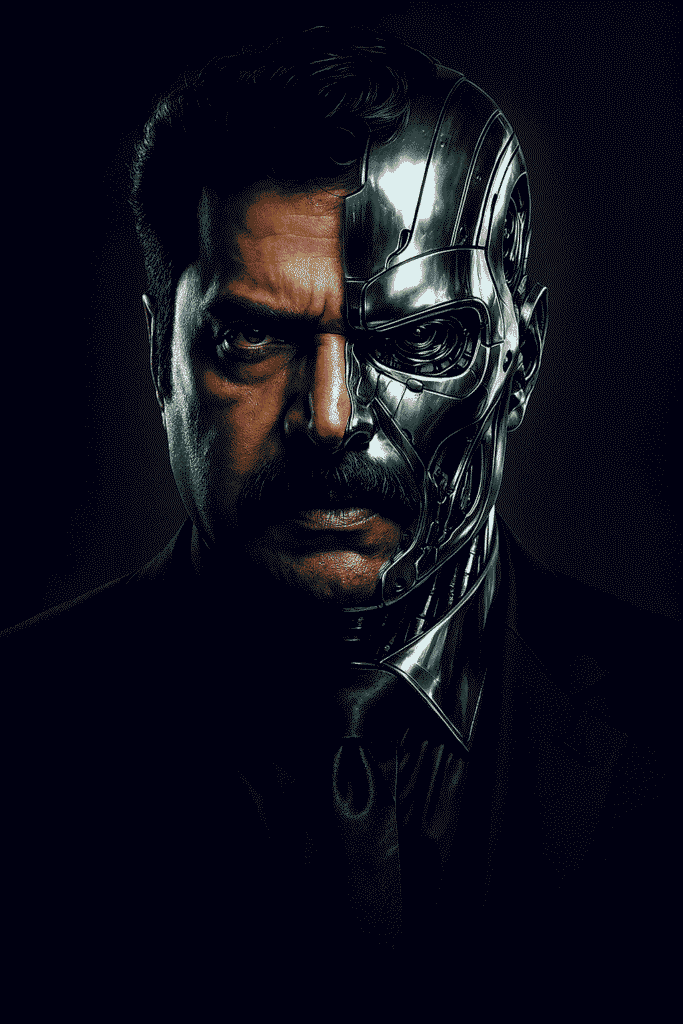
The visual legacy of Terminator 2: Judgment Day remains as powerful today as it was in 1991. Its gritty realism, the metallic gleam of the T-800, and the desolate future landscapes set a high bar for cinematic aesthetics. Now, with advanced AI image generation driven by ChatGPT prompts, you can replicate that distinct Terminator 2-type image. We’re talking about bringing that chrome sheen, the blue-hued nights, and the intense, powerful atmosphere into your own digital creations. It’s about more than just generating an image; it’s about capturing a mood, a look, and a feeling that’s instantly recognizable.
The Art of Prompt Engineering for T2 Visuals
To effectively generate Terminator 2-style images, your ChatGPT prompts need to speak the visual language of the film. Think textures like scarred concrete and polished steel. Consider the lighting: stark contrasts, deep shadows, and explosive flashes. And the mood: urgency, pursuit, a sense of impending doom. Each word in your prompt helps guide the AI, adding layers of detail to your desired vision. From the subtle glint on a metallic arm to the unsettling calm of a post-apocalyptic city, precise descriptors are key to achieving an authentic T2 aesthetic.
Essential Prompts for Terminator 2-Type Images
To consistently get compelling Terminator 2-type images, your ChatGPT prompts should detail key aspects:
Character and Subject Prompts: The Machines and the Misfits
Focus on the state and environment of characters. For a T-800, describe its battle damage or glowing red eyes. For humans, emphasize their determination or grim surroundings.
- Examples:
- “Cybernetic endoskeleton, chrome steel, glowing red eyes, desolate, rubble-strewn city, nighttime, smoke, volumetric lighting, hyperrealistic.”
- “T-1000, liquid metal, mid-transformation, reflective surface, industrial factory, blue ambient light, high detail, cinematic.”
Setting and Atmosphere Prompts: The Bleak Future
The environments in Terminator 2 are crucial. Detail whether it’s a fiery future battlefield or a 90s urban setting.
- Examples:
- “Post-apocalyptic cityscape, burning ruins, overcast sky, derelict vehicles, long shadows, dystopian, cinematic wide shot.”
- “Dark, rain-slicked highway, distant explosions, broken signs, gritty realism, night photography.”
Lighting, Composition, and Style Prompts: Capturing the Cinematic Soul
These elements elevate your images.
- Examples:
- “Stark volumetric lighting, high contrast, chiaroscuro, focused spotlight on metallic surface.”
- “Gritty film grain, cool color palette, cinematic aspect ratio, deep shadows, reminiscent of 90s action films.”
Prompt :
Convert the uploaded image into A dramatic, ultra-realistic front-facing portrait of a stern, face same as the uploaded image with a thick mustache, wearing a black suit and dark tie. The composition is perfectly symmetrical. The left side of his face and body is natural, showing rich skin texture, sharp cheekbones, and intense eyes under moody, cinematic lighting. The right side is seamlessly transformed into a sleek, chrome-metal robotic surface, mimicking the iconic T-1000 style from Terminator 2. The metallic side reflects light vividly, revealing mechanical detail under the skin. The background is dark and neutral, emphasizing the subject’s powerful, commanding presence.
Note : If Faces Aren’t Matching: Refining with Online AI Face Swap Websites click here for the link
Pingback: Best ChatGPT Image Prompts